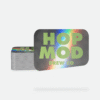Custom Labels
Holographic Labels
$150.00
& Free Shipping
Category: Custom Labels
Free shipping on orders over $50!
- No-Risk Money Back Guarantee!
- No Hassle Refunds
- Secure Payments
Description
Add shimmer and color-shifting effects with Custom Holographic Labels! Ideal for premium packaging, branding, and eye-catching product displays, they reflect rainbow hues under light for a stunning effect. For a more metallic look, choose matte lamination!
Set Up Your Artwork for Success
To ensure your Custom Holographic Labels print perfectly, follow these guidelines when preparing your artwork:
File Setup Checklist
- Resolution: 300 DPI or higher for crisp, clean printing
- Color Mode: Set your file to CMYK for accurate color results
- Preferred Files: Vector artwork or high-resolution raster files (300 DPI)
Size & Layout Guidelines
- Minimum Size: 0.50” x 0.50”
- Maximum Size: 11” x 14”
- Safety Margin: Leave at least 1/8” (0.125″) of space around the edge of your design to prevent accidental trimming
- Small Details: We can print fine elements and fonts as small as 5 pt clearly
- Wrap-Around Labels: For containers like tubes or jars, add 1/4” to the length so the label overlaps cleanly
Industry-Specific Requirements
If your labels need to meet compliance or packaging standards (e.g., food, cosmetics, supplements), make sure your design includes all required elements—we print what you provide.
Cutting Corners with Precision
- Our laser cutting process ensures a clean, professional finish—designed to reduce peeling and maintain durability across packaging and product applications.
- Standard Corner Radius: 1/8” (0.125”) for smooth, consistent results
- Tight Corner Option: 1/25” (0.04”), available when your design allows for more precise cuts
- Need tighter corners? Leave a note in the Special Instructions box at checkout. Our Art Team will review your file and confirm feasibility based on your artwork and label use case.
Holographic Material Considerations
Here’s how to get the most out of your holographic label design:
- White ink stops the shimmer. If there’s a white ink layer behind your design, the shimmer won’t show through. This is great for areas you want to stay solid and bold.
- No white ink? Get full shimmer. Any parts of your design without a white ink backup will let the holographic material shine through.
- Stick with darker colors. Light colors can fade into the background—especially without white ink. Darker colors help your design pop.
- Want a softer effect? Lower the opacity. Using ink at 30% opacity or below can give you a more subtle shimmer while keeping your design legible.
- Tell us what should shimmer. Drop your preferences in the Special Instructions box when uploading your file. Our Art Team will make sure it all comes together just right.