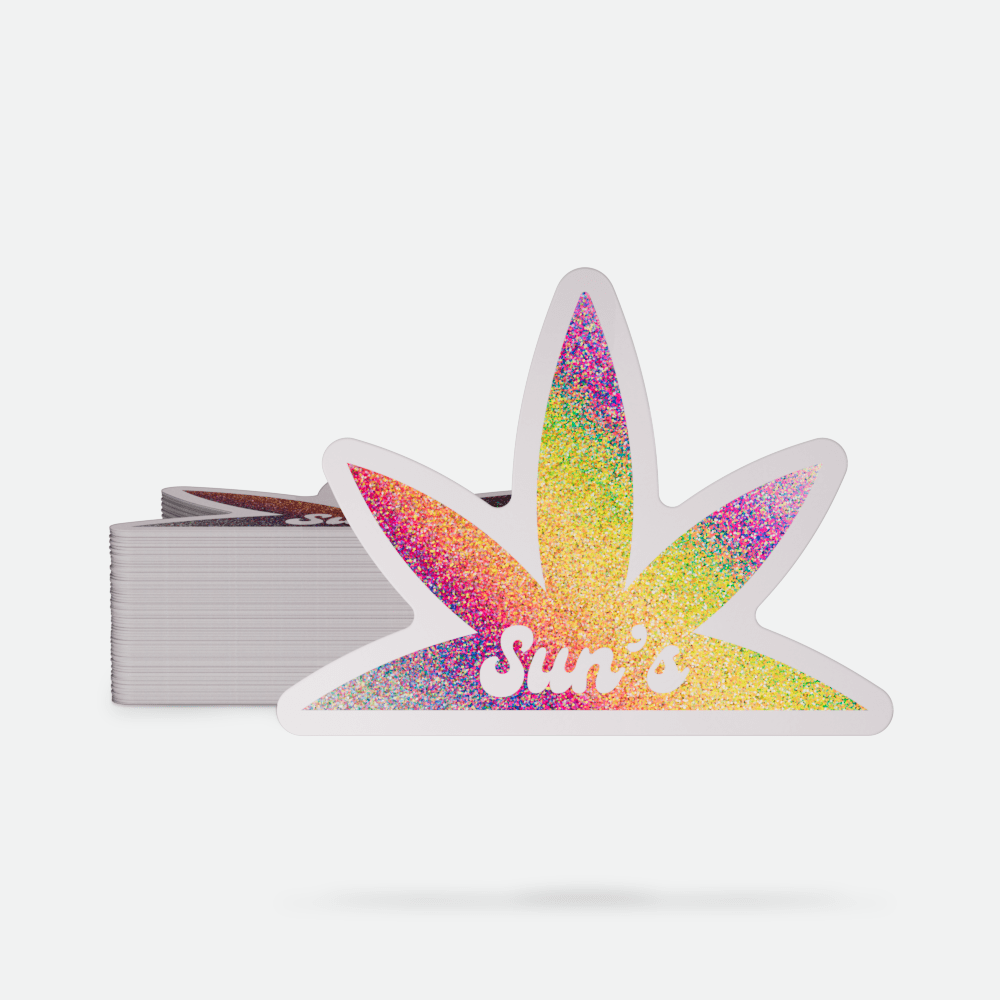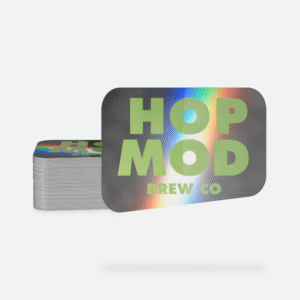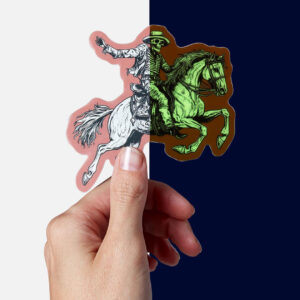Custom Stickers
Glitter Stickers
$37.90
& Free Shipping
SKU: N/A
Category: Custom Stickers
Free shipping on orders over $50!
- No-Risk Money Back Guarantee!
- No Hassle Refunds
- Secure Payments
Description
Set Up Your Artwork for Success
To ensure your Custom Die Cut Stickers print perfectly, follow these essential guidelines when preparing your artwork files:
Artwork File Specifications:
- Resolution: Minimum of 300 DPI (at your requested size) for crisp, high-quality prints.
- Color Mode: Set your file to CMYK (not RGB), with Pantone colors converted to CMYK, as this will give you the most accurate color results.
- File Formats Accepted: PDF, AI, PSD, JPEG, PNG, TIFF, or EPS.
- Preferred Files: Vector artwork (PDF, AI) or high-resolution raster images (300 DPI).
Size Limitations for Die-Cut Stickers:
- Smallest Kiss Cut: 0.5″ x 0.5″
- White, Clear, Glitter, Holographic, and Glow in the Dark: 1″ x 1″
- Largest: 11” x 14”
Important Tips for Perfect Prints:
- Use vector files whenever possible for scalability.
- Embed all images and outline all fonts to avoid missing elements.
- Add 1/8” bleed beyond the cutline for a clean edge.
- Ensure important design elements are at least 1/16” away from the cutline to avoid trimming errors.
Additional information
| Lamination | Glossy, Matte |
|---|---|
| Shape | 2 x 2, 3 x 2, 3 x 3, 4 x 3, 4 x 4, 5 x 3, 6 x 4 |
| Quantity | 100, 500, 1000, 5000 |
Related products
-
Custom Stickers
Holographic Stickers
$37.90 Select options This product has multiple variants. The options may be chosen on the product page -
Custom Stickers
Create Your Custom Stickers – Get Started Now!
$37.90 Select options This product has multiple variants. The options may be chosen on the product page -
Custom Stickers
Kiss Cut Holographic Stickers
$37.90 Select options This product has multiple variants. The options may be chosen on the product page -
Custom Stickers
Glow in the Dark Stickers
$37.90 Select options This product has multiple variants. The options may be chosen on the product page